Intended audience
sysadm staff members
Rancher howtos#
How to connect to the underlying kubernetes#
Add the following line in your /etc/hosts
192.168.200.18 euwest-rancher-3a905e13.1bef1012-0a93-4a25-8419-ac60363bf3d2.privatelink.westeurope.azmk8s.io
Get the cluster credentials
az aks get-credentials --resource-group euwest-rancher --name euwest-rancher -f rancher-admin.yaml
Test the connectivity
kubectl --kubeconfig rancher-admin.yaml get nodes
How to upgrade Rancher#
Create a backup#
To create a backup, clone the existing backup recurring-to-minio and change the Schedule section to One-Time Backup.
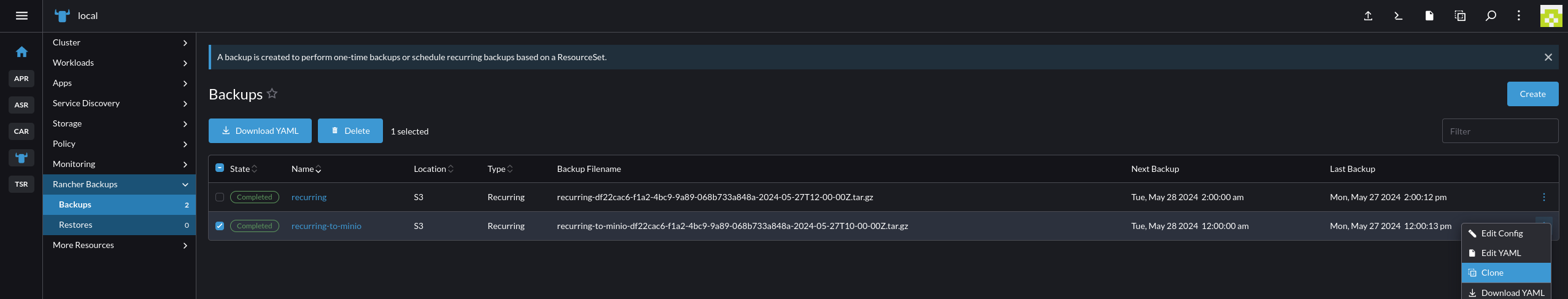
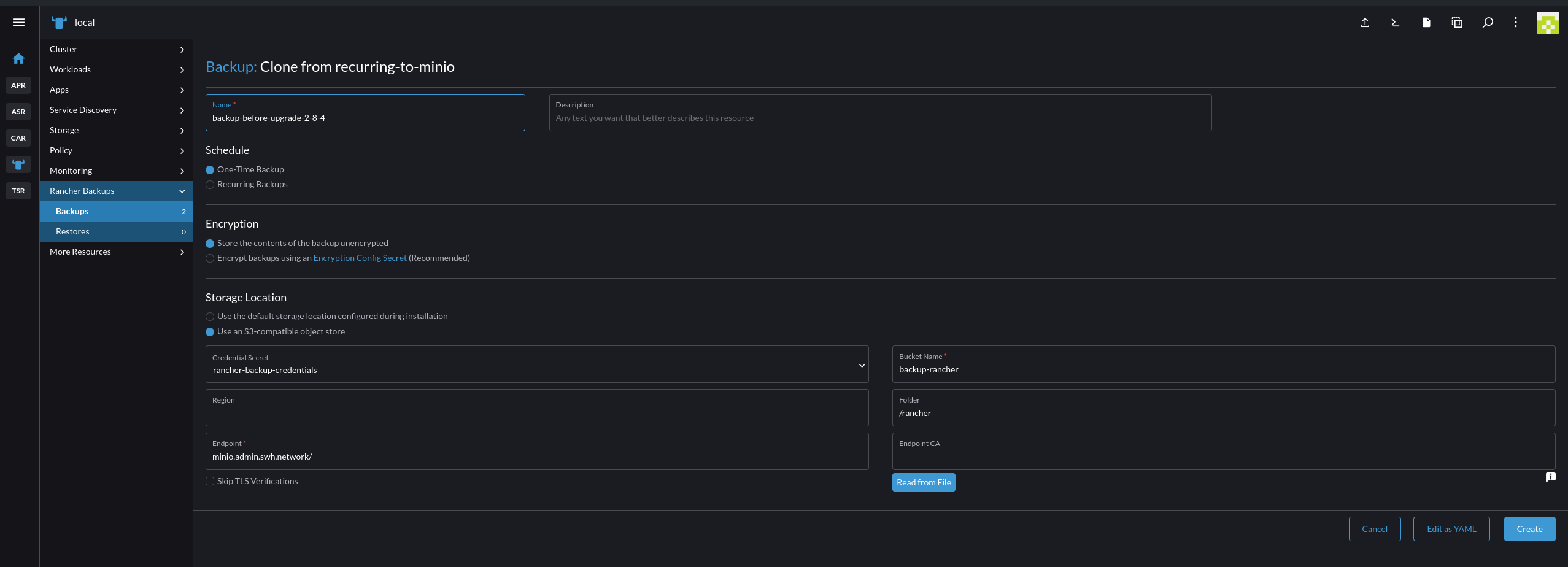
Once the new backup is completed, check its existence on minio-console.internal.admin.swh.network, then delete it.
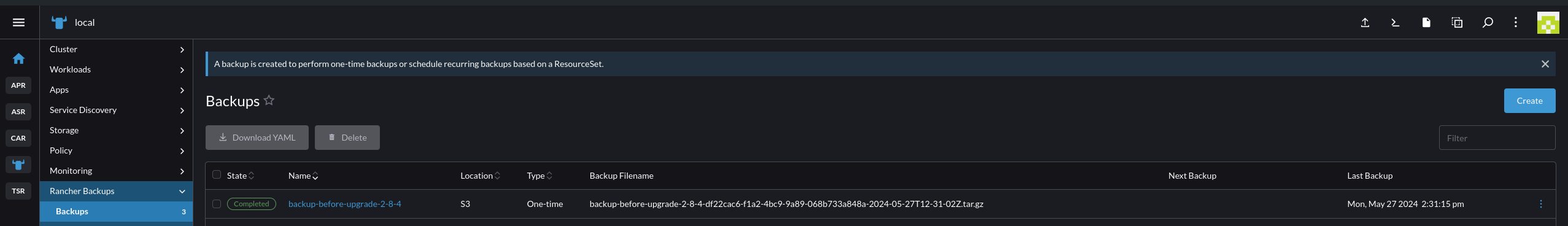
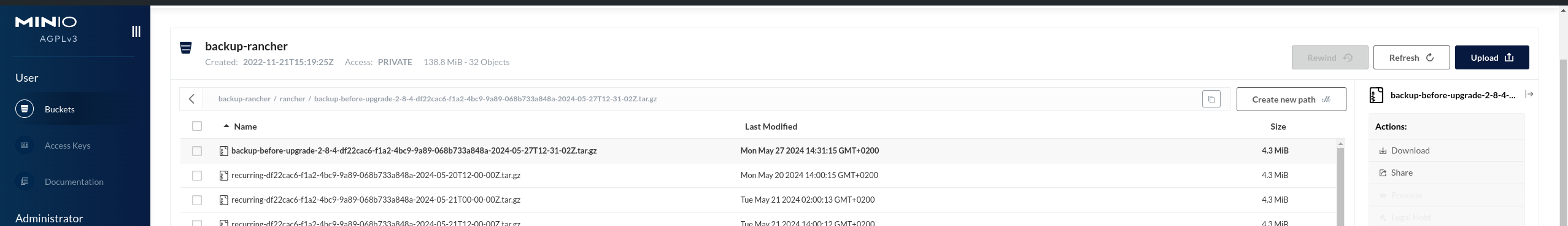
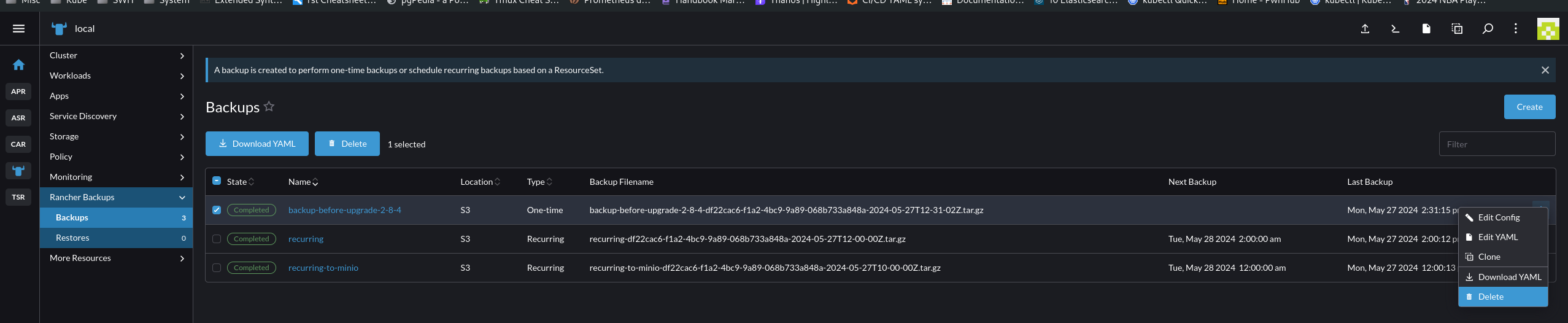
Upgrade Rancher version#
In the repository k8s-clusters-config, upgrade the targetRevision to the desired version in rancher-application.
argocd-configuration/applications/rancher/rancher-application.yaml
[...]
- targetRevision: 2.8.3
+ targetRevision: 2.8.4
Verify the upgrade#
Check the rancher deployment.
kubectl --context local rollout status deploy/rancher -n cattle-system
deployment "rancher" successfully rolled out
kubectl --context local get deploy rancher -n cattle-system
NAME READY UP-TO-DATE AVAILABLE AGE
rancher 2/2 2 2 537d
Check the deployment logs.
kubectl --context local logs deployments/rancher -n cattle-system
Check the server version.
kubectl --context local describe pods -n cattle-system -l app=rancher | \
awk '/Image:|^Name:|^Namespace:/'
Name: rancher-58994f549-8s66c
Namespace: cattle-system
Image: rancher/rancher:v2.8.4
Name: rancher-58994f549-z28lp
Namespace: cattle-system
Image: rancher/rancher:v2.8.4
Check the cluster agents version.
for env in archive-production-rke2 archive-staging-rke2 cluster-admin-rke2 test-staging-rke2
do echo "$env"
kubectl describe --context "$env" pods -n cattle-system -l app=cattle-cluster-agent | \
awk '/Image:|^Name:|^Namespace:|^Node:/'
done
archive-production-rke2
Name: cattle-cluster-agent-77b9596778-6spfr
Namespace: cattle-system
Node: rancher-node-metal02/192.168.100.132
Image: rancher/rancher-agent:v2.8.4
Name: cattle-cluster-agent-77b9596778-g4fgz
Namespace: cattle-system
Node: rancher-node-production-rke2-mgmt3/192.168.100.143
Image: rancher/rancher-agent:v2.8.4
archive-staging-rke2
Name: cattle-cluster-agent-bb6bcc464-dm8wp
Namespace: cattle-system
Node: db1/192.168.130.11
Image: rancher/rancher-agent:v2.8.4
Name: cattle-cluster-agent-bb6bcc464-fnw45
Namespace: cattle-system
Node: rancher-node-staging-rke2-mgmt3/192.168.130.163
Image: rancher/rancher-agent:v2.8.4
cluster-admin-rke2
Name: cattle-cluster-agent-544b88c686-pr4t9
Namespace: cattle-system
Node: rancher-node-admin-rke2-mgmt2/192.168.50.152
Image: rancher/rancher-agent:v2.8.4
Name: cattle-cluster-agent-544b88c686-svwm8
Namespace: cattle-system
Node: rancher-node-admin-rke2-mgmt3/192.168.50.153
Image: rancher/rancher-agent:v2.8.4
test-staging-rke2
Name: cattle-cluster-agent-5bc6bd96cb-g7m5t
Namespace: cattle-system
Node: rancher-node-test-rke2-mgmt1/192.168.130.210
Image: rancher/rancher-agent:v2.8.4
Name: cattle-cluster-agent-5bc6bd96cb-pzqm4
Namespace: cattle-system
Node: rancher-node-test-rke2-worker2/192.168.130.212
Image: rancher/rancher-agent:v2.8.4
Check the cattle-system events.
kubectl --context local events -n cattle-system
Solve an imagepullbackoff error
On the node where the new image can’t be pulled.
/var/lib/rancher/rke2/bin/ctr --address /run/k3s/containerd/containerd.sock \
-n k8s.io images pull docker.io/rancher/rancher-agent:v2.8.4
Log into Rancher to confirm that the upgrade succeeded.
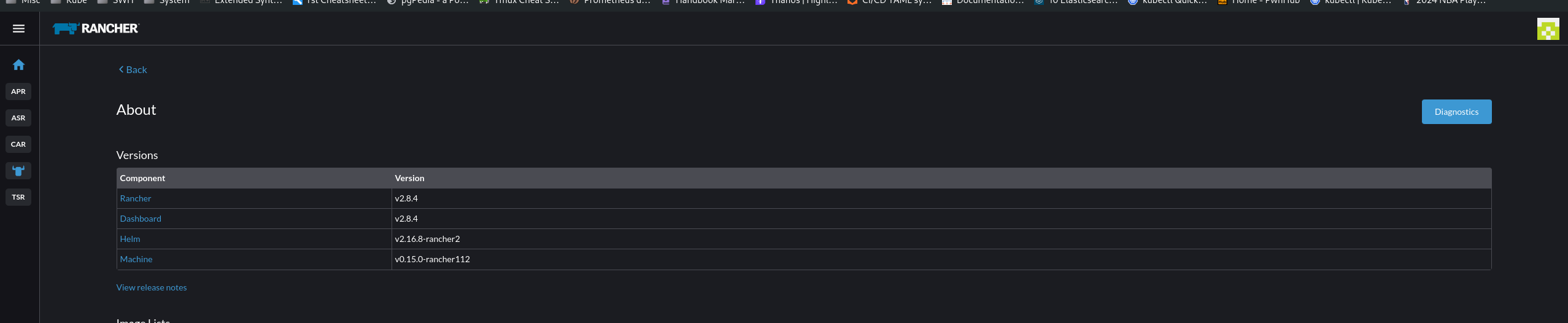
Post installation check
When the Rancher upgrade is completed, don’t forget to check that all pods in the cattle-system are not on the same node, especially the rancher:
ᐅ kubectl --context local get pods -n cattle-system \
-o jsonpath='{range .items[*]}{.metadata.name} {.spec.nodeName}{"\n"}{end}' | \
awk 'BEGIN{format="%-40s %s\n";printf format,"Cattle System Pods","Node Name"}
{printf format,$1,$2}'
Cattle System Pods Node Name
rancher-58994f549-nqz4l aks-default-36212332-vmss00000s
rancher-58994f549-sj9j7 aks-default-36212332-vmss00000r
rancher-webhook-b68c6d878-nx4d7 aks-default-36212332-vmss00000r